

Remove the script from rc.d sudo update-rc.d plexconnect remove Stop the server: sudo service plexconnect stopīackup your current script in case our new unit file does not work for you! sudo mv /etc/init.d/plexconnect /etc/init.d/plexconnect.bak (If you never followed the old guide you obviously dont have to do this)
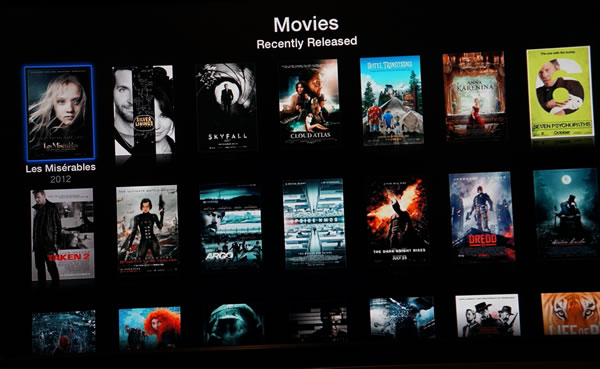
Removing the old sysvinit script (/etc/init.d/plexconnect)
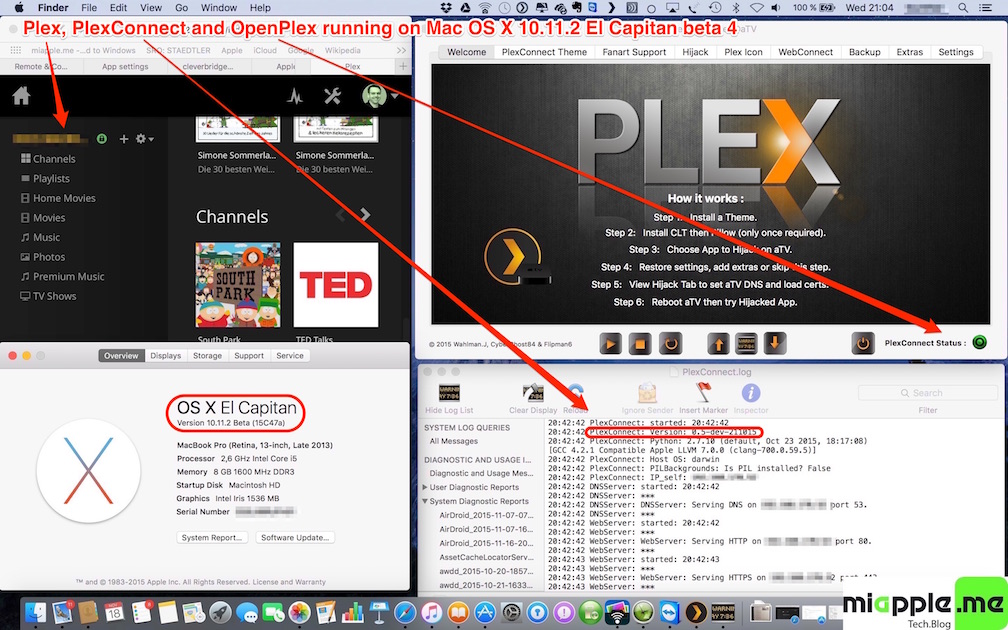
It’s also worth mentioning if you have your init.d script running without any issues, you dont need to follow this guide. Ill follow most of the old steps as i have no intention of reinventing the wheel. So what we need now is a systemd unit file for plexconnect. This is because now (After 15.x) Ubuntu uses systemd, naturally Plex Media Server now comes with a unit file (systemd). After each reboot i still had to restart the service.


 0 kommentar(er)
0 kommentar(er)
